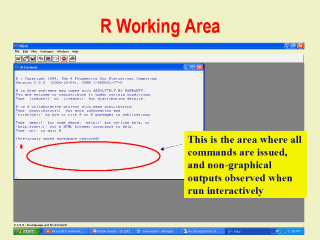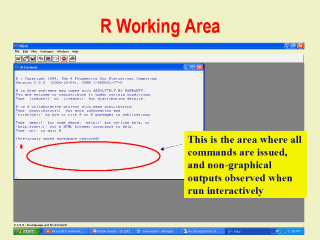 |
As you can see, above
is the R working area. Here you can type your commands, write your programs,
and accomplish all the tasks that you want to do with R. I find it useful to
issue the command "source("<myfile.R>")", where <myfile.R> is replaced with
the filename you want to work with. Remember, that myfile.R must be in the
same folder or directory of your R, otherwise type the full directory path.
If you do not want to see the results on this screen, but would rather save
it to a different program from where you can see them directly, it helps to
use the command "sink(<filename.Rout>) where <filename.Rout> is replaced
with the filename of your choice. We prefer to use the suffix "Rout" for R
outputs so that it helps to search and distinguish this file from others. |