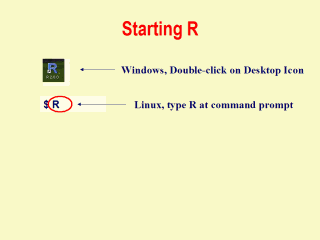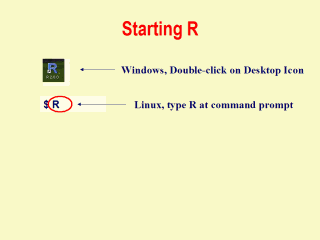 |
In Windows systems,
after installation, R can simply be started by clicking on the R icon. In
Linux systems, R can be started by typing "R" at the prompt. You can also
specify which directory you want R to start. In windows, right click on the
R icon in the desktop and select "properties". In the properties box, type
the specific directory where you want R to start. In Iinux (and in Windows
as well, in the console), type getwd("<put working directory path>").
Replace "put working directory path" with the directory address of your
choice.
|