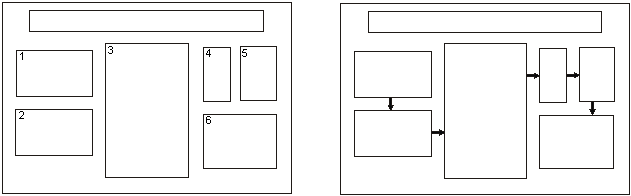
Contents:
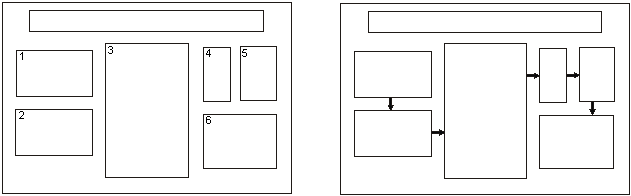
Figure 1: Conventional layouts for a poster. Long panel at top-center is title/author banner. Individual panels can be connected by numbers and arrows. Also, note the use of space between panels to achieve visual appeal. (from: C. W. Connor, 1992, The Poster Session: A Guide for Preparation: U. S. Geological Survey Open-File Report 88-667.)
Word-process all text (including captions). Print on plain white paper with a laser printer or inkjet printer. Text should be readable from five feet away. Use a minimum font size of 18 points. Lettering for the title should be large (at least 70-point font). Use all capital letters for the title.
| Main Page | ||
| Registration Directions | Student Registration Forms | Faculty Registration Forms |
| Sample Abstract | Guidelines for Oral Presentations | Guidelines for Poster Presentations |
| Schedule | 1999 Abstracts | NSURG Home Page |