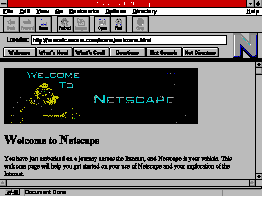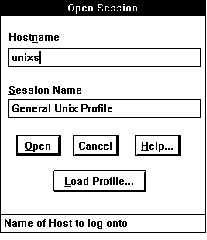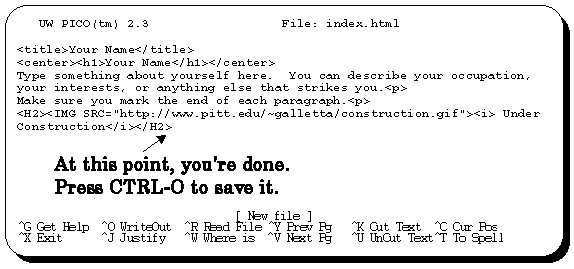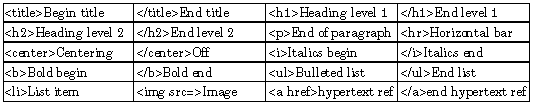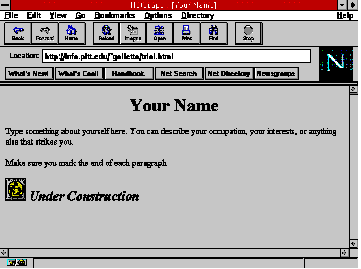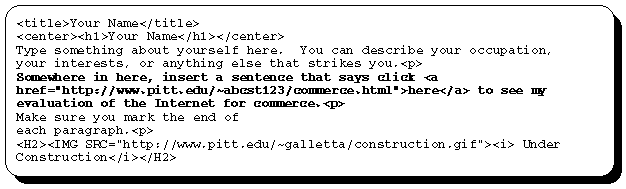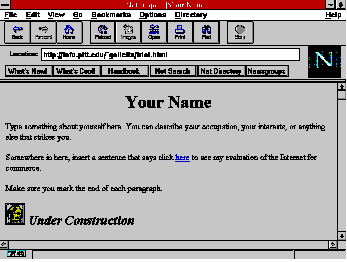A Quick Guide to Creating Your First
World-Wide-Web Home Page at Pitt
(including a hyperlink to a second page)
by
Dennis Galletta
January 13, 1995
revised January 6, 1998
The first step in developing your first simple home page is to become
oriented to your current environment. We will focus on getting started
quickly.
What you need: You need to have two simultaneous system sessions: one on
your Unix account and one on Netscape or Internet Explorer so that you can
see it
work. Without Windows, you'll need to start with your Unix account and
hope that everything works before you get around to test it using
Netscape or Internet Explorer.
Getting Started: Find your icons
- Start your computer and Windows
- Look for one or two Windows groups that appear to be Internet or LAN
related. Some words you might want to look for:
- Internet
- Communications
- LAN Workplace
- TCP/IP
- Mosaic (on a very old computer)
- Netscape
- Internet Explorer
- Trumpet or Trumptel
- Telnet
- Web Browsers/Tools
- Open each group, and search for these groups or items. If you have
trouble, ask a lab assistant.
- The assumption from here will be that both icons are visible at the
same time on the screen while you work. From here on, both NETSCAPE and
INTERNET EXPLORER will be
referred to as the BROWSER.
- Make sure you have in front of you your Network Authorization Account
and password before starting.
- What we will do is create a file called INDEX.HTML (your "home page")
in your account under your /public/html subdirectory. Web browsers look
for a file by that name in that subdirectory.
Start the programs
- Double-click the browser icon. Although the initial Netscape screen
is shown below, Internet Explorer looks very similar.
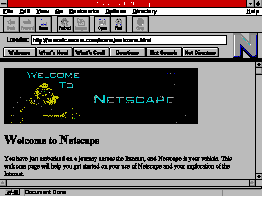
- We will focus on only a few key aspects of the browser pertaining to
your own home page, but there are several features you can explore on
your own.
- For Windows 3.1, press ALT-TAB and then you will return to the Windows
Program
Manager. If it doesn't work for you, make sure you press Alt first, then
press and release TAB while continuing to hold ALT. It might take a few
moments, but the words Program Manager will soon appear in a grey
rectangle in the middle of the screen. After those words appear, let go
of the ALT key and you'll be back to the Program Manager.
- For Windows 95, click the start button, then click RUN
then in the dialog box type
telnet
and press
enter or click ok.
- Telnet or HOST PRESENTER will give you access
to a text-based interface. When you see the following dialog box, type
unixs
in the text area (labeled Hostname) and click the OPEN
button.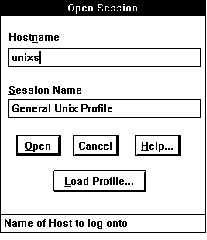
- If that doesn't work, then you might to type out
unixs.cis.pitt.edu
- The login screen will look like this: Here we will use as an example
ABCST123 as the network authorization account number. Whenever you see
ABCST123, replace it with your own account number.
Trying UNIXS.CIS.PITT.EDU (136.142.185.12)... Open
SunOS UNIX (unixs3.cis.pitt.edu)
login: abcst123
ais password:XXXXXX
Authenticated via AFS Kerberos.
Checking system rights for ... remote login permitted.
Last login: Thu Jan 5 23:54:05 from ehdup-g-8.slip.n
Computing and Information Services UNIX Services
***********************************************************************
CIS news and schedules available in "help cisnews.nws" and "help
schedule.nws"
CIS Dialup Numbers to Require Account Name, Password help cisnews.nws
VMS Cluster Software Upgrades and Changes help cisnews.nws
VAXVM2 Upgrade Rescheduled help cisnews.nws
***********************************************************************
ANNOUNCEMENTS FOR WEEK OF JANUARY 9
Computers in Academia Lecture on January 18 help cisnews.nws
*SMTP.PITT.EDU Has New IP Addresses help cisnews.nws
***********************************************************************
ALL SYSTEMS DOWN MONDAYS 02:00 to 07:00 FOR MAINTENANCE
To re-read login announcements type: more /etc/motd
For help on UNIX software and commands type: man man
(1) unixs3 $
- After you log in, you'll be at the $ prompt. That prompt is like
the C> prompt on a PC; it's where you can issue commands.
- At the $ prompt, type the following commands and press ENTER at the
end of each:
$ cd public (note: later you won't need to type
$ mkdir html mkdir html; you can simply type
$ cd html cd public/html at this point)
- The easiest way to begin is to use a text editor called PICO. to
start PICO, simply type the word pico followed by a space, then the name
of your home page, which must be called index.html, then press ENTER.
Here's what it will look like to do this:
$ pico index.html
- The blank PICO screen will appear as follows:
UW PICO(tm) 2.3 File: index.html
[ New file ]
^G Get Help ^O WriteOut ^R Read File ^Y Prev Pg ^K Cut Text ^C Cur Pos
^X Exit ^J Justify ^W Where is ^V Next Pg ^U UnCut Text ^T To Spell
- You can then type the contents of your home page. We will do
something simple. Type all of what you see in the PICO window below,
including the less than and greater than signs. Where it says "Your
Name" type your actual name. These delineate "tokens" that signal the
system to follow HTML (HyperText Markup Language) commands. Note that
you must press ENTER after pressing ctrl-O in the example below.
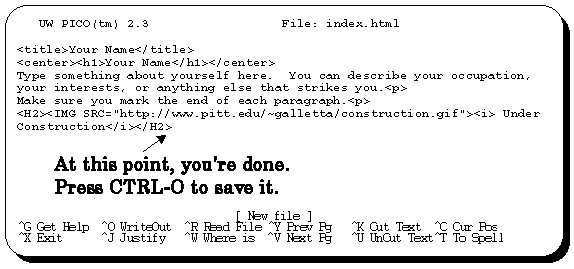
- We will use the following basic HTML commands:
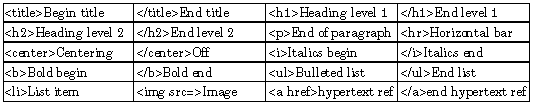
- Now go back to your Browser. Click on FILE-OPEN LOCATION, and then
type your home page address and click OPEN. If your account name is
ABCST123, then your home page address would be
http://www.pitt.edu/~abcst123. Here is the result:
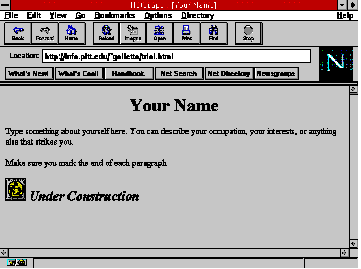
- You should see an image similar to that above. Notice
that there is a graphic image that states "under construction." If you
have or know of a GIF
(graphics image file) that you would prefer to use, feel free to use it.
You can even FTP (or RAPID FILE) your own GIF file (ie., of yourself) to
your account and refer to that instead.
- If you need to make changes to your page, ALT-TAB back to your Unix
account, make the changes in the PICO editor, and then press CTRL-O to
save and continue. Then ALT-TAB back to your browser and click on the
icon called "RELOAD" to see if the changes made an improvement.
A second page
- The next step is to insert a second page to which the first will
eventually refer. As an example, we will place a page that evaluates the
Internet as a tool for commerce.
- ALT-TAB back to your Unix account.
- Press CTRL-X to exit the PICO editor. You will return to the $
prompt at the bottom of the screen. Don't worry about remaining PICO
text at the top of the screen (the system doesn't clean it up).
- Now edit a second document, called "commerce.html"
To do this, at
the $ prompt, type pico commerce.html
- Type a few impressions that you have of the Internet as a tool for
commerce in bulleted list form. Use your own impressions; the ones below
are only a sample.

Save this document by pressing CTRL-O and then press ENTER.
ALT-TAB back to your browser and go to your new page, which has the
address:http://www.pitt.edu/~abcst123/commerce.html
It should appear as follows:
Hypertext reference
- Our final task is to link your home page to this document using a
"hypertext reference"
- First, ALT-TAB back to your Unix window and press CTRL-X to quit
editing your commerce page.
- Once again, edit your INDEX.HTML page (type pico
index.html at the $ prompt)
- In the following model of what INDEX.HTML can look like, note the
sample additional sentence. Type the portion before and after the word
here exactly as it is shown:
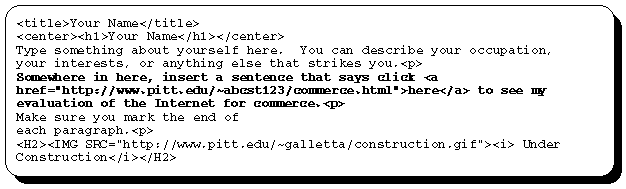
- The "a
href="http://www.pitt.edu/~abcst123/commerce.html" tells the
system to begin highlighting text from that point on as an underlined
blue item. The /a tells the system to end the
highlighting. In between the two tokens (the a and
/a tokens is the word here.Notice the new
sentence:
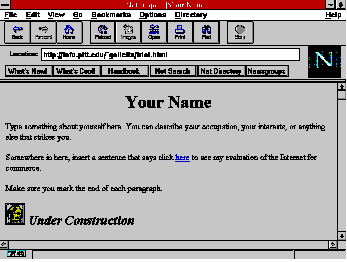
- The word here appears in blue when you next view your
home page. If you click on it, you will be sent directly to the page
that the reference points to. In this case, you will be taken to
commerce.html.
If you get this far
- Try to insert a hyperlink from the commerce.html page
back to your home page, so that the reader can go back easily.
- Find the home page for Pitt (http://www.pitt.edu) and
browse around to find the Pitt Web Publisher's Guide. You'll see several
helpful items for additional Web page development.
- When you're finished, exit whatever pico document that
is active (ctrl-X), logout from Unix, and click CANCEL on
the dialog box that got you into Unix. Exit Windows.